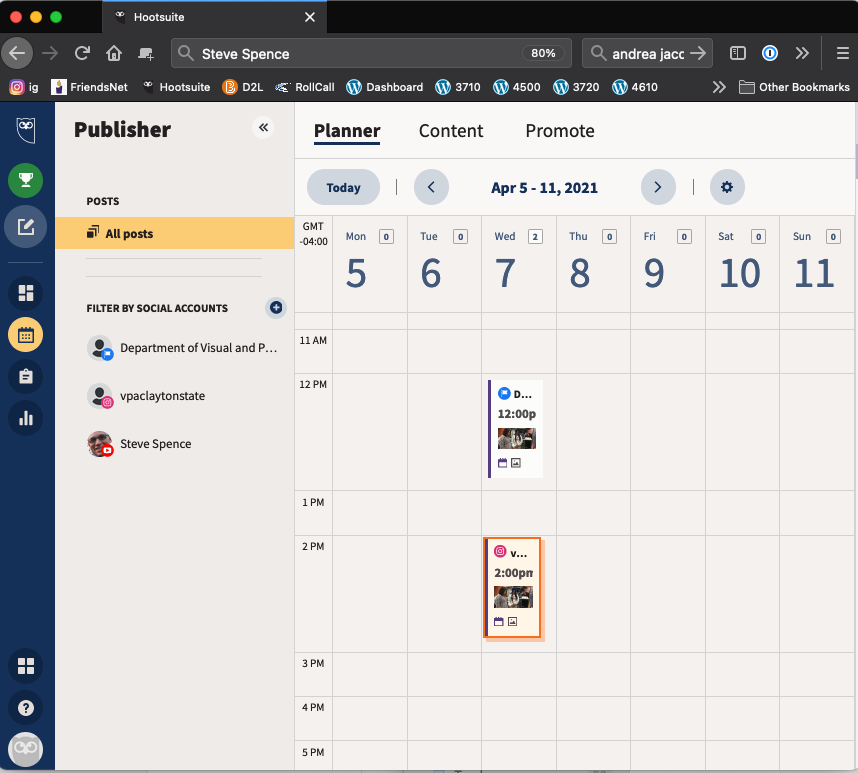CMS 3720: Scheduling
Using Hootsuite, create and schedule two posts to appear at 12 p.m. (Facebook) and at 2 p.m. (Instagram) on Wednesday, April 7.
Content
For the purposes of this assignment, pretend that you are creating and scheduling posts that will appear on the Dept. of Visual and Performing Arts Facebook and Instagram accounts.
Metadata
Each post should include appropriate text. For example, all text should follow the 4 Cs and support the department’s brand. Each post’s caption should include appropriate @ mentions, URLs, emoji, and hashtags.
Platforms and Timing
In Spring 2021, the posts will include the square image that you created for our Final Image assignment. Two copies of this image and accompanying metadata should appear on the Facebook and Instagram accounts you have created for this class, as follows:
- Facebook, Wednesday, April 7, at 12 p.m.
- Instagram, Wednesday, April 7, at 2 p.m.
Both posts must appear on the right platform and at the scheduled time to earn full credit for this assignment.
Submission
Once you have scheduled both posts, capture a screenshot of Hootsuite’s “Publisher > Scheduled” panel that includes
- Your name in the URL box
- The FB and IG channels you have linked to your HootSuite account
- Your two posts
A note on (2) above: Earlier this semester (in the “Create your accounts” D2L Content module), I asked you to create a Hootsuite account and to link it to the Facebook Page, Instagram business account, and YouTube account that you created for our class. Unfortunately, the company announced recently that Hootsuite’s free accounts will be able to link to only 2 social media accounts at a time (beginning April 5). This is why requirement (2) for this project requires only your FB and IG accounts to be shown in your screen shot.
Submit this screenshot to the “Scheduling Project” assignment drop box in D2L.
The image should look like the one below. (Change “Steve Spence” in the URL to your first and last name.)