Plagiarism
Plagiarism on any assignment is grounds for failure in our course.
Reading
- A Writer’s Reference, section MLA-2
(7th edition: 376-79; 8th edition: 399-403) - Lecture Slides: Avoiding Plagiarism
Quiz
- Plagiarism
Note: This quiz has a 20-minute time limit, instead of the usual 10, because it requires that you to analyze several long passages.
Online Exercises
- Recognizing and Avoiding Plagiarism (Cornell University)
Step 1
Complete the twelve exercises presented by Cornell University’s College of Arts and Sciences. On the home page, you will need to select the option labeled “I am a guest. I am taking this quiz for my own interest.” You need to earn at least a nine out of twelve. Repeat the exercises if you need to improve your score.
Step 2
Delete the URL text from the browser URL box. Replace it with your name.
Step 3
Take a screen shot of the outcome, documenting that you correctly answered at least ten questions. Your screenshot should look like the one below. Note the name added to the browser’s URL box.
Wikihow offers good tutorial pages for screen captures on both Windows and Macintosh computers.
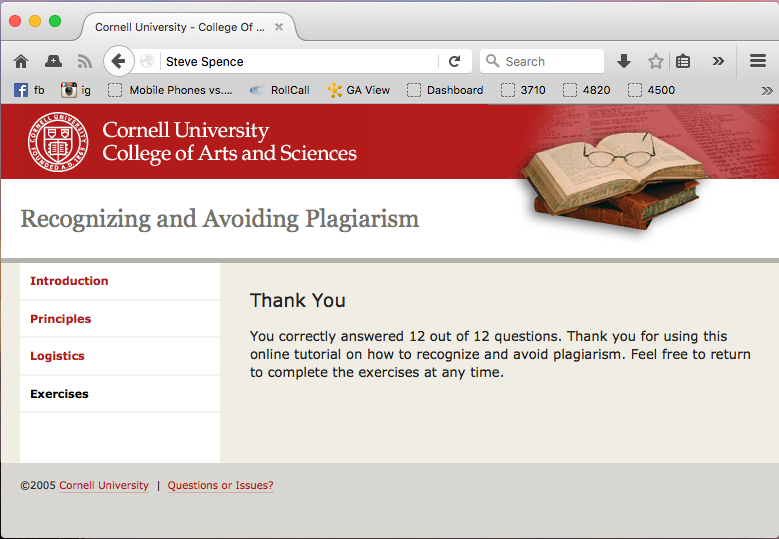
Step 4
Upload your screen shot to the “Plagiarism Workshop” Dropbox in Georgia View.
DO NOT upload a Microsoft Word document. Your file should be a JPG, PNG, or GIF file.