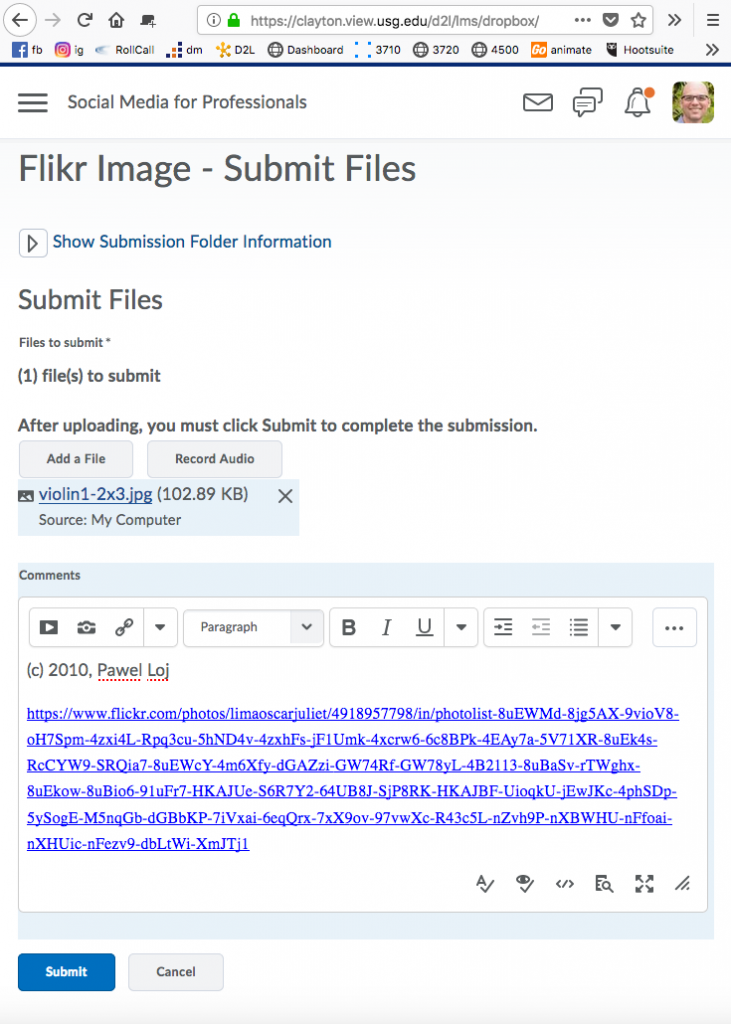Stock Images
This in-class workshop introduces Flickr and Photoshop.
Workshop
By the due date, complete the following steps.
- In Flickr, find an image that would relevant one of the VPA Events this academic year. (It doesn’t have to be the story you are working on.)
- Make sure that you can legally modify the image and use it commercially.
- Download the largest size available. (This should be thousands of pixels.)
- Record the name of the photographer, the year of publication, and the image’s permalink URL.
- Using Photoshop, save a working copy as a PSD file.
- Crop the image twice, to create two images in two sizes.
- Portrait, 2×3
- Landscape, 3×2
Note that both images should be cropped versions of the original, even it the original was 2×3 or 3×2.)
- Export the images as JPG’s. Each width should be a minimum of 476px.
- By the due date, create a post on our class Facebook page that includes your preferred version of the image (landscape or portrait), the photographer’s name (or Flickr user name), and the year.
- By the due date, upload both images to the “Flickr Image” Assignments drop box in D2L. In the “Comments” box, include the photographer’s name (or Flickr user name), the year, and the working permalink URL. The image below illustrates these requirements.